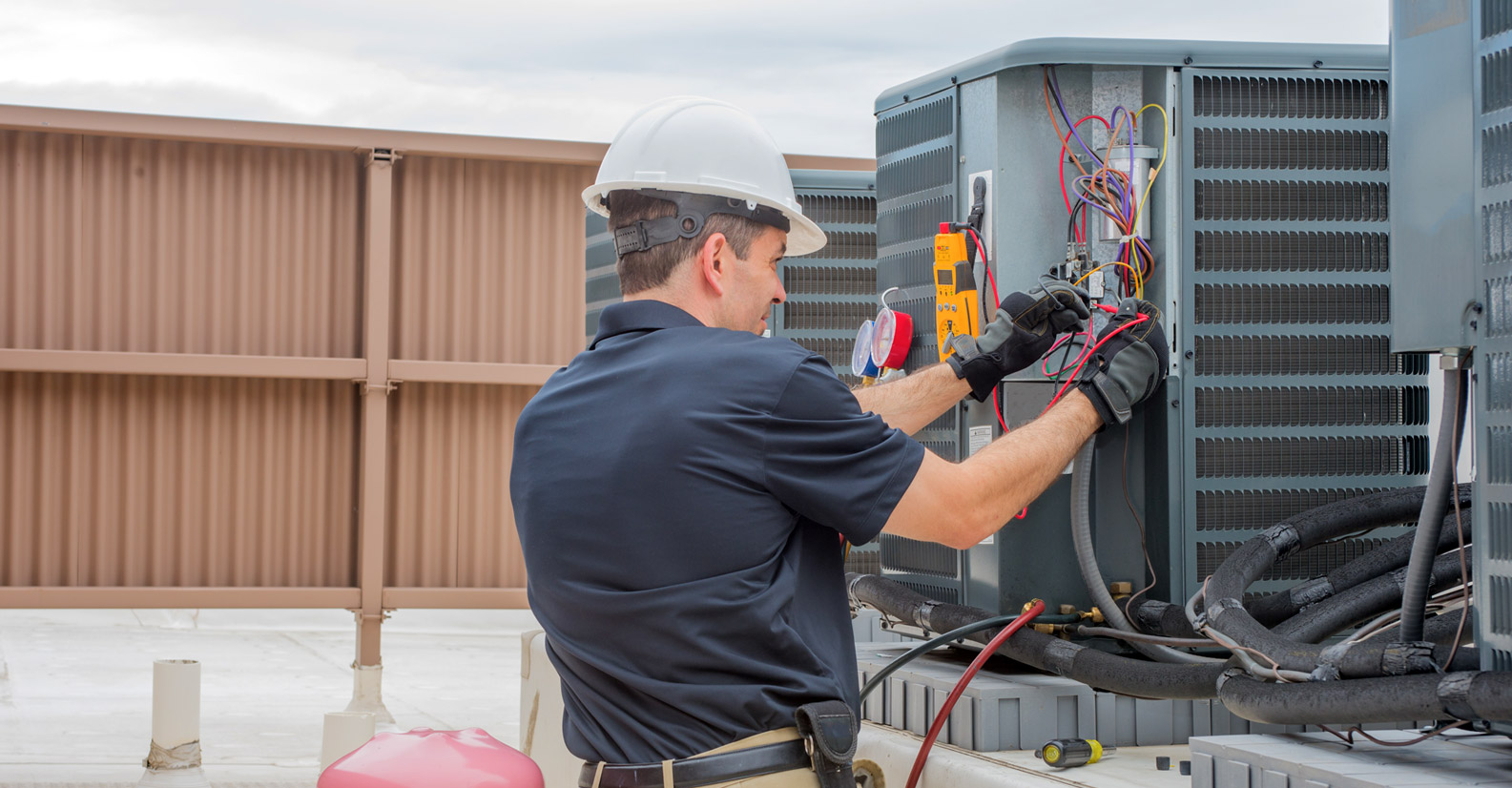- Check your thermostat - Ensure that the thermostat is set to the desired temperature and the heat mode is selected. Increase the thermostat setting a few degrees above the current room temperature to see if the furnace kicks on.
- Inspect the Circuit Breaker and Power Supply - Check the circuit breaker panel to see if the breaker for the furnace is tripped. If it is, flip it off and then back on. Verify that the furnace is receiving power from the power switch and any other external sources.
- Check the air filter and vents - A clogged air filter can restrict airflow and cause the furnace to malfunction. Inspect the filter, if it is dirty or blocked, contact Maple Air for a replacement filter.
Contact Us Directly
Book your Service Contract
Administration
Assistance
Speak or Text with Customer Care
Tips and Suggested Troubleshooting
-
Furnaces
-
Air conditioning
- Clean or Replace Air Filters - If your air conditioner is not cooling effectively, check the air filters. If they are dirty or clogged, contact Maple Air. Restricted airflow due to dirty filters can reduce cooling performance.
- Clear Condensate Drain Line - If your air conditioner is not cooling or water is pooling around the indoor unit, the condensate drain line may be clogged. Locate the drain line (usually a PVC pipe) and check for any blockages. Contact Maple Air to schedule a service appointment to clean the condensate drain line.
- Check Thermostat Settings - Verify that your thermostat is set to the appropriate cooling mode and temperature. Ensure that it is set to "cool" and set the temperature lower than the current room temperature. If you have a programmable thermostat, ensure the schedule is set correctly.
-
Heat Pumps
- Check the Thermostat Settings - Ensure that it is set to "heat" or alternatively "cool" mode, and that the temperature is set higher (for "heat") or lower (for "cool") than the current room temperature. If you have a programmable thermostat, make sure the schedule is correctly set for heating.
- Verify Outdoor Unit is Clear - Inspect the outdoor unit of your heat pump and remove any leaves, dirt, or other debris that may be obstructing airflow. Ensure there is ample space around the unit for proper ventilation. Restricted airflow can impact the heat pump's efficiency and heating performance.
- Check the Defrost Cycle - Heat pumps have a defrost cycle to remove frost or ice buildup on the outdoor unit during cold weather. If your heat pump is not providing sufficient heat, it may be due to an issue with the defrost cycle. Observe the outdoor unit during operation. If you notice excessive ice or frost buildup on the unit, it may indicate a problem with the defrost control. Contact Maple Air to inspect and repair the defrost cycle if needed.
-
Ductless
- Keep the Air Filters Clean - If the airflow from your ductless system seems weak or the system is not providing enough heating or cooling, check the air filters. Clogged air filters can restrict airflow, reducing the system's efficiency and performance. If the filters are dirty contact Maple Air customer care to book an appointment.
- Maintain Proper Temperature Settings - If your ductless system is not heating or cooling effectively, ensure that the temperature setting is within the recommended range. Setting the temperature too low can cause the system to work harder than necessary; while setting it too high can cause it to shut off prematurely. Adjust the temperature settings as needed and refer to the manufacturer's instructions for recommended settings.
- Check for Refrigerant Leaks - If you notice that your ductless system is not cooling or heating effectively, it's possible that there may be a refrigerant leak. Signs of a refrigerant leak can include hissing sounds, oily residue around the unit, or a decrease in cooling or heating capacity over time. If you suspect a refrigerant leak, it is essential to contact Maple Air to book a repair as soon as possible.
-
Water heating
- Check the Power Supply - If your water heater is not producing hot water, first check the power supply. Verify that the unit is plugged in or that the circuit breaker for the water heater is in the "ON" position. If necessary, reset the breaker or replace any blown fuses. For gas water heaters, ensure that the pilot light is lit and the gas supply valve is open.
- Inspect the Temperature and Pressure Relief Valve - If you experience excessive pressure or temperature in the water heater, leaking from the relief valve, or no hot water, it may indicate a problem with the valve. Test the valve by lifting the lever slightly and releasing it. If water does not flow out or if the valve continues to leak after testing, please contact a Maple Air expert to look into the issue further.
- Flush the Water Heater Tank - If your water heater is not producing hot water or the water temperature is inconsistent, flushing the tank can help remove sediment and mineral deposits. Follow the manufacturer's instructions to safely flush the tank. This process may involve turning off the power, shutting off the water supply, attaching a hose to the drain valve, and draining the tank. To ensure that everything is completed safely please contact Maple Air and schedule a repair service.
-
Electric Fireplaces
- Inspect the Flame Effect and Heating Elements - If the flame effect is not working or the heating function is not producing sufficient heat, visually inspect the flame effect bulbs or LED lights to ensure they are intact and functioning properly. If you notice any damage or malfunction, Contact Maple Air for assistance with replacement or repair.
- Remote Control and Settings - If you are having trouble controlling or adjusting the settings of your electric fireplace, check the batteries in the remote control and replace them if necessary. Refer to the fireplace's manual to understand the different settings and functions and make sure you are using the remote control correctly.
- Check the Control Panel and Settings - If your electric fireplace is not operating correctly, check the control panel settings. Ensure that the power switch is turned on and that the settings for flame effect, heat output, and any other adjustable features are properly adjusted. Refer to the manual for specific instructions
-
Gas Fireplaces
- Check Gas Supply - If your gas fireplace is not igniting or producing a flame, first check the gas supply. Ensure that the gas valve leading to the fireplace is fully open. If the fireplace continues to not work whilst the valve is fully open, continue your troubleshooting or contact Maple Air to have an expert inspect the issue.
- Inspect Pilot Light and Ignition System - If the pilot light is out, follow the manufacturer's instructions to relight it safely. If the pilot light remains lit but the fireplace does not ignite, there may be an issue with the ignition system. Contact Maple Air to inspect and repair the ignition system if necessary.
- Clean and Maintain the Fireplace - If your gas fireplace is not functioning as expected, it could be due to a buildup of dirt, dust, or debris on the burner or other components. Contact Maple Air to schedule your service appointment at your convenience.